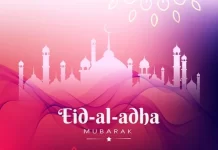Kathy Byrne was a first-year student of Psychology who found the process of citation to be too gruelling. She had a hard time memorising all the right ways to use in-text citations and add referencing entries. Every time she worked on the citations, she’d invariably miss out on something, and that would result in the mediocre grades.
If you have the same struggles as Kathy, you can use a citation generator tool to simplify the process. In fact, a quick search on the internet will tell you that there is no dearth of options for you in this case. Using a citation generator tool will save you the time you’d have otherwise spent perfecting the citations and referencing.
With that thought, let’s dive in to catch a glimpse of all the brilliant citation generator tools that are available online.
-
Sylvan Paper
Sneak peek: This easy-to-use resource makes citation and referencing a piece of cake. It captures and highlights PDFs, webpages, pictures for citing sources in Chicago, MLA, and APA format. It consists of all the functionalities needed by the students to put together perfect bibliographies and citations.
Also, it also provides editing assistance to students in need of editing and proofreading services. You can get free as well as premium plans when you access this tool.
-
Zotero
Sneak peek: Zotero supports over 9,000 citation styles which help you format your work to match any style guide. The software enables you to instantly create bibliographies for any type of academic documents, and directly inside MS Word and Google Docs.
The resource also allows you to organise your research any way you want. You can sort the resource materials into collections and tag them with keywords, or create saved searches that automatically fill with relevant materials as you work.
You can install Zotero on Windows, Mac and Linux.
-
EasyBib
Sneak peek: This tool allows students to search for sources by title, author, or URL. The tool is compatible for citing more than 50 types of resources, including digital images, blogs, court proceedings, and more.
However, it allows you to cite using the MLA style only. In case you want to create a citation using APA style of citation, or Chicago, or any other referencing style, you’ll need to upgrade to the premium version of the tool.
-
Mendeley
Sneak peek: This tool presents a perfect blend of a citation generator and social network that helps you organise your resources, collaborate online and find more new resources as well. You can create an account on Mendeley and install the Mendeley Desktop Tool in your computer. The software allows you to import documents into its built-in library from your hard drive by simply dragging and dropping files.
You can also access the Mendeley Web Importer, which is a browser plugin that allows you to import documents from anywhere on the web conveniently.
-
JabRef
Sneak peek: JabRef is a reference management resource for Latex. This software allows you to manage citations and bibliography when you’re using Latex as your writing medium. This tool is completely free and thoroughly maintained. You can download citations in BibTex format and create entries in JabRef.
Through this tool, you can export a list of papers from various sources at the same time by selecting different items from a web page. JabRef tool will produce a .bib file with a list of references in your library and create a BibTexKey for each source.
-
Opendemia
Sneak peek: The resources assist students in creating Works Cited pages and in-text citations. It also helps store notes on the sources, and retrieve those notes and copy the formatted citations directly into their papers.
Unlike with most other citation software, students can use this one as a virtual library for every source that they’ve used for their academic papers. They can keep the sources neatly organised and stored for use in future. The tool’s highly organised functionality reduces the stress, confusion, and chaos that many students face when writing the research papers.
-
Docear
Sneak peek: It’s open-source software that supports a vast range of features that can help students and researchers cite their work effectively. Its user-friendly interface lets you manage your documents and place annotations without putting a lot of effort.
The tool works perfectly fine on Windows, Linux, and Mac operating systems. Since it’s open-source software, you can use it without paying for any subscription charges.
-
Citavi
Sneak peek: The tool combines referencing with task management. Citavi lets users search for sources, structure ideas before writing an academic paper. You can transfer PDFs files by dragging and dropping files and add books and articles using ISBN. When you look for research materials online, you can use Citavi browser plugin to import pictures, quotations, and web pages to the Citavi library.
The software also allows you to annotate PDFs and save pictures to Citavi library. You can also take note of your thoughts in this tool while reading research material.
-
OttoBib
If you’re searching for a free bibliography tool which is designed particularly for book sources, you can opt for OttoBib. It allows students to create reference pages to support their written text by providing the ISBN (International Standard Book Number) of the book they have taken information from.
The tool offers support on six different citation styles that include APA, Chicago, MLA, and Turabian. You can also include this software to your Chrome browser as an extension and create citations comfortably.
Wrapping it up,
When your academic integrity means everything to you, it’s important that you maintain accuracy in your citations. This is the reason you should rely on a citation generator tool. These tools will help you present flawless citations without fail. These tools will simplify the citation process to a great extent.
Also Read – How To Include Wikipedia In Your Online Marketing Strategy?
Author bio: Emily moore is a guest lecturer for a reputed college in Australia. She has received his PhD in Sociology from the Murdoch University. She dabbles into blogging and has also written several features for the local newspapers. She’s also an academic advisor for MyAssignmenthelp.com and provides English dissertation help service to students.