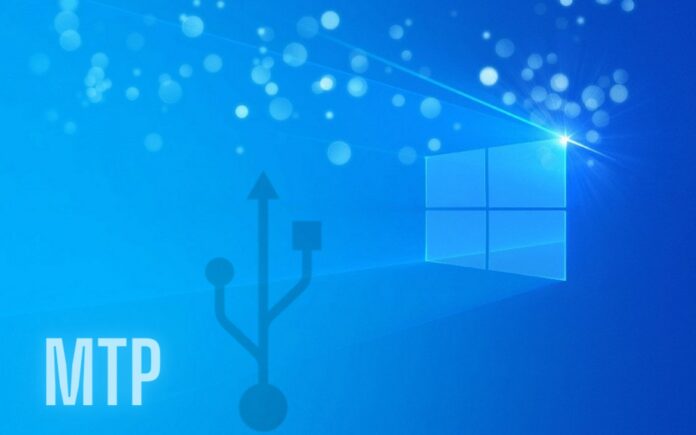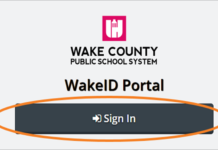While connecting your phone to your computer in order to transfer media files, there are some protocols that back the transfer by connecting with different USB. When it comes to your Android device, there is PTP and MTP. When it comes to media distribution, MTP is a protocol that proves to be more user-friendly and convenient due to its interface and connectivity. In this article, we will have a brief walk through MTP and its benefits.
What is MTP?
The Media Transfer Protocol (MTP) is a protocol, introduced by Microsoft that is made for storage devices such as mobile phones and audio players. This protocol is actively used to transfer the data between your phone and computer. It looks after the distribution of digital data and transfer media files and it uses an easy-to-use interface along with security.
MTP is widely used in a number of organizations as it helps in creating and transferring digital content across the consumer market. The major objective behind incorporating this protocol is by using a secure and simple interface with capabilities to handle a variety of devices.
What Are the Advantages Benefits of MTP?
- One of the major benefits of MTP is that it prevents data loss. When MTP mode is used by a smartphone, it becomes able to control the input and output across the file system which makes sure that there is no loss data occurs when USB of the computer gets disconnected by accident or intentionally. Apart from that, MTP prevents smartphones from any formatting. Given that there is only a certain area of the file system being used, it makes sure there’s no lock on it as whole.
- Another amazing reason that makes MTP useful is that it supports the transfer of larger files that count over 4GB.
- Unlike USB MSC, MTP uses copyright protection via digital rights management (DRM) and is quite like Windows Media Player.
- Here’s another advantage that MTP gives is that it features compatibility with any computer that is hosting. It is compatible with all the host computers even if an operating system is not supporting the file system. Thus, you don’t need to download drivers to make it compatible.
- MTP enables users to access phones and computers simultaneously. It does not lock the phones while being accessed and thus, users can perform other functions such as messaging, making calls or more, on their phones while the file is being transferred to and from PC.
So, these are some ways to benefit from MTP. However, users cannot view or alter the files on a device with MTP mode directly and they need to copy them to the host computer first in order to open them. Besides, it only performs one action at a time and consumes a long time while transferring large files. Overall, it can lead to inconvenience due to its time-consuming nature.
To learn more information, please visit: residential proxies
What If MTP Is Not Working?
In case your MTP is not working and failing the transfer across devices then it can be an issue as petty as a loose cable connection or a need to install MTP USB device driver. Here are some fastest ways to fix MTP issues.
- Before heading to any other solution, the first you should do when MTP is not working is check if your phone hardware is working well. You can check that by connecting your device with other computers and see if the connection is successful there.
- You can try and connect the USB with different ports on your computer. Also, don’t forget to check the cable connection and use different ones to see if that changes anything.
- One important measure to take in order to fix MTP issues is to install device driver updates. If the driver is not updated, it will certainly lead to failure in MTP functionality. You can use any best driver updater to make sure that your device driver is up to date.
Summary
Now that you just have understood what the Media Transfer Protocol is all about, you may find it quite safe to call this protocol a solid one, thanks to the easygoing functionality that it offers and the security feature which certainly interests users. Got a thing to add here? Feel free to write in the comment box.