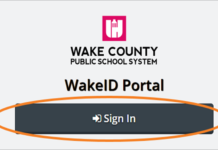Designers have a few seconds to grab mobile users’ attention before they leave an app. They need to present different screens for the best mobile app navigation and superior user experience.
In the designing process, it is essential to determine the importance and difference of these screens. Designers need to better understand users’ nature when they use mobile apps. It will help to plan a highly functional and intuitive mobile app.
In this article, we go through different screen types users will see while using an app. It will help you to plan your app UI accordingly. So let’s get started.
Mobile App UI Design Screens
#1. Splash Screen
The splash screen is the very foremost screen that the app users come across when they open an app. The first impression of an app depends on this screen.
The splash screen has minimal elements such as,
- App name
- App logo
- App tagline
The splash screen is not used to decorate the app or showcase any sublime entrance. It is for a nice view while performing any initial onboarding tasks such as,
- User authentication
- Loading primary data
The splash screen likewise acts as a deception when it takes time to load the main screen’s view.
#2. Onboarding Tutorial Screen
An onboarding screen is like a walkthrough, aimed to inform and educate users about the app. It saves users from the annoyance of identifying things on their own in the new app they are trying to use.
It should be designed in the most simple yet welcoming, and easy-to-understand way. Users can,
- Learn about the app
- Navigation system
- Features
- Benefits
UI designers can also make use of an avatar/character. It will help to describe by simulating real interaction with the user.
A well-written copy is also crucial for onboarding tutorial screens.
#3. Home Screen
Home screens are a part of almost all mobile apps, irrespective of their industry niche. It is the main screen using which users leverage app features and functionalities. Users keep coming back to this screen, so make it as intuitive and user-friendly as possible.
Home screens are designed focusing on the product type and its objective. It generally contains a search bar/field/button to help users easily discover the content they are looking for.
As the home screen is an initial point of a user journey, it usually includes navigation components and a menu. Users can access the various content sections using the menu.
#4. Log-in and Profile Screens
This is a screen where users can create a personal profile on the app. Users can see a log-in screen when they open an app for the first time.
Enabling users to create an account and add their information helps designers deliver a highly personalised in-app experience. It involves users in the app community. They can share their information or social media with others.
Keep the log-in screen minimal, clean, and well organised. Ask for only username, password, and email id. Designers can use the Google/Facebook API to make the login process quick and easy.
Provide a sign-up option to first-time users. Also, add a link for privacy policy and the company’s user data.
#5. Stats Screen
Based on the features, functionalities, and purpose of a mobile app, many apps provide a stats screen. Designing a perfect and interactive stats screen can be a tough nut to crack. There is wide-ranging information available for the app to get data from.
Make the state screen appealing with a clear layout. Arrange all the charts and graphs neatly with unique icons and clearly decrypted typography.
#6. Calendar Screen
Providing access to a digital calendar is convenient for users. It streamlines their lives and manages different day-to-day activities. A well-designed calendar grabs user attention not only in event/to-do list apps but also in health, e-learning, and social apps.
A calendar must have a convenient user interface and visual style. It should match the overall app design.
Focus on the UX-UI. Develop a simple and user-centric app design that enables users to focus on the key features of the app.
#7. Ecommerce Screen
If an app is for online shopping, the eCommerce screen replaces the home screen. The eCommerce screen is used as the main interaction area for the user.
There should be three different screens designers should focus on while designing for the eCommerce app such as,
- Catalogue screen: It appeals to users by an emphasis on the product that is aimed to be sold. It should motivate users to click on the BUY button.
- Product card screen: It enables users to identify what product they are purchasing. It showcases necessary information about the product to help users make decisions. A product image is displayed at the centre with the needed product description.
- Checkout screen: It contains payment options enabling users to buy their selected products. Let the users know that their provided banking information is secure here. The checkout screen also displays shipping and billing details. After completion of the checkout process, users should be redirected to the confirmation screen. The confirmation screen should display details gathered during the checkout process.
#8. Feed Screen
With the increasing use of social media apps, everyone is more likely to be familiar with the feed screen. The feed screen is the only screen that is dynamic and keeps changing constantly. Feed screens are designed according to what individual subscribers are interested in.
The users scan the screen by scrolling upwards/downwards through the list rapidly. They open only those links they want to read. Do not make this type of screen content-heavy.
- Remove redundancies
- Enhance feed typography
- Focus on readability
- Do not add so many UI controls such as like, follow, save, etc.
Conclusion
Apart from certain visuals, a good mobile app UI design lets users orientate themselves in the app immediately. Users can understand the interface without any hassle. A user-friendly interface is the foundation of a mobile app’s popularity.
Note that the difference between a good and a bad mobile app is generally the UX quality. Understand the user objective when users access your app and visit a specific screen. It will help you to make changes to your app UI screens.